Subject: Enter PR
Line Currency Conversion Rate Issue.
Resolution:
Navigation:
Setup and Maintenance > Finance Application > Search Manage Daily Rates.
Click on
Daily Rates Tab.
Search From EUR to GBP Currency conversion details for the Sep22 period. We not found Spot Conversion Rate for the 15SEP2022. We need to create Conversion Rate for this date to resolve the issue.
Click on
Spread Sheet Button.
If SpreadSheet not asking to connect with Oracle Application than Excel ADFDi Addins are missing.
User Need to Enable those Addins. Refer below link for enabling ADFDi Addin.
Oracle Fusion: ADFDI sheet is blank after opening
We need to
connect spreadsheet with oracle instance. Click on Yes
Enter User Name
and Password of Oracle Application and Login.
Enter the Spread
Sheet Data For Conversion Rate. Click on Submit button from the Top Menu.
Click on
Ok. It will Run Background Request.
It will
process the data
It will
show record successfully Inserted.
We can
verify the data from Manage Daily Rate Screen. Now we can able to see the daily
rates for 15SEP2022
Now we user
try to create foreign currency requisition system will not through an error.
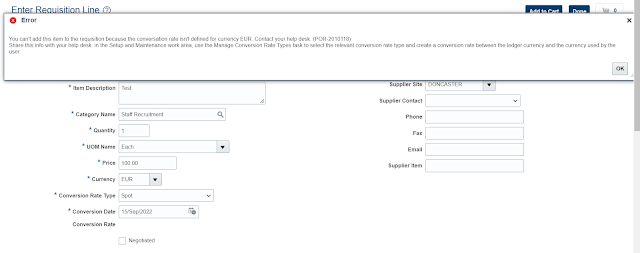








No comments:
Post a Comment
Note: only a member of this blog may post a comment.