Subject: FBDI Solution – How to Close Bulk PO’s using FBDI
Navigate: Procurement > Task > Close
Schedules in Spreadsheet
Search PO with Specific Criteria.
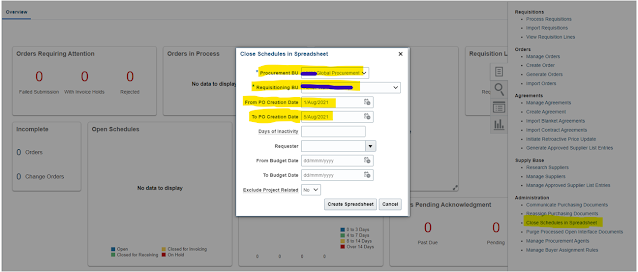
Need to select the Action against The PO Line. (Action: Finally Close/Close)
Oracle Fusion: How to Search Pending Approval PR for
Specific User.
Step1: Click on Alert Icon > Click on Show all
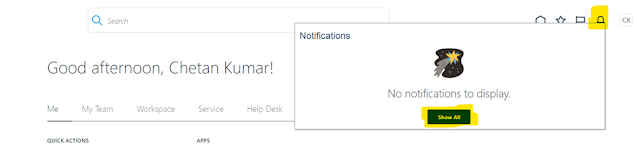
Step2: Click on Worklist
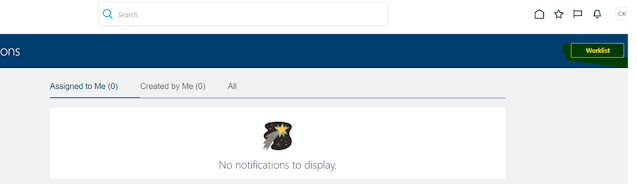
Step3: Click on Administrative Tasks > Click on
Highlighted Drop Down Icon > Click on Advanced
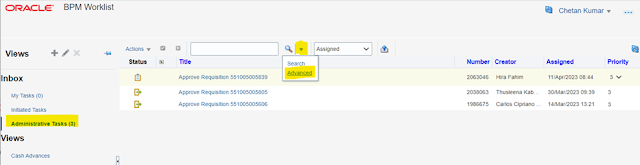
Enter the Search Criteria.
Task Type: ReqApproval
Assignees: Specific User Name
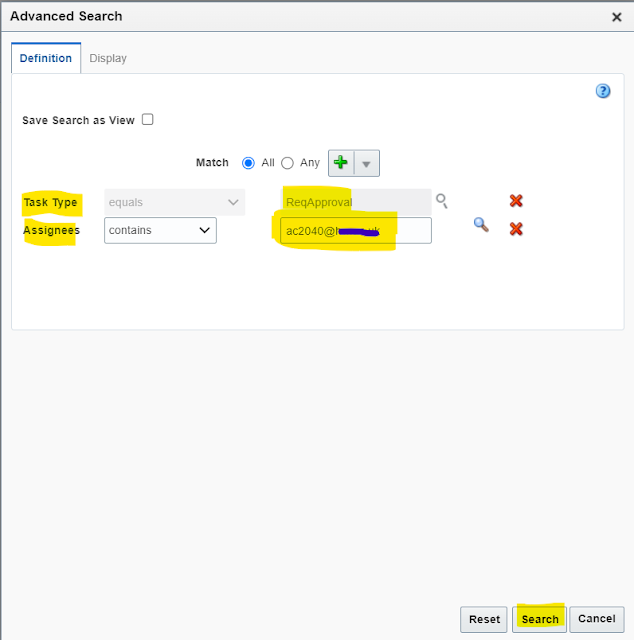
After Serach We can able to search the PR got assigned that
Specific Person which is under approval.
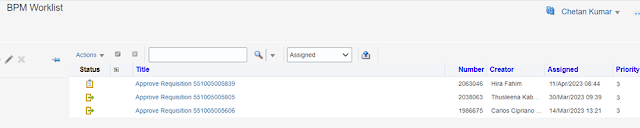
PR Details
SELECT
gjb.name BATCH_NAME,
decode(gjb.approval_status_
'J', 'Rejected', 'R', 'Required', 'V',
'Validation Failed', 'Z', 'N/A') APPROVAL_STATUS,
gjh.*
FROM
gl_je_headers gjh,
gl_je_batches gjb
WHERE
gjh.created_by = '3833' –USERNAME- HTRUONG , USER_ID=3833
and gjh.creation_date >= sysdate-365
AND gjh.je_batch_id = gjb.je_batch_id
AND decode(gjb.approval_status_
'J', 'Rejected', 'R', 'Required', 'V',
'Validation Failed', 'Z', 'N/A') in ('Required','In Process')
;