Oracle Fusion: How to Search Pending Approval PR for
Specific User.
Step1: Click on Alert Icon > Click on Show all
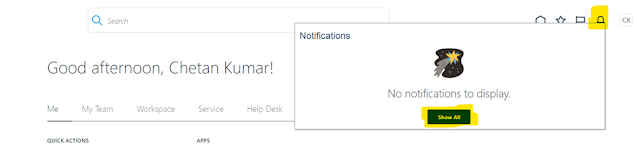
Step2: Click on Worklist
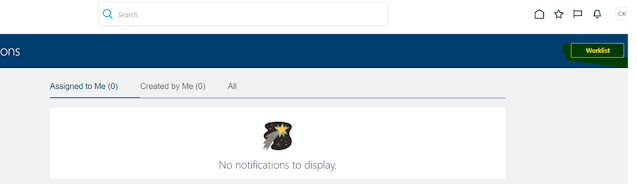
Step3: Click on Administrative Tasks > Click on
Highlighted Drop Down Icon > Click on Advanced
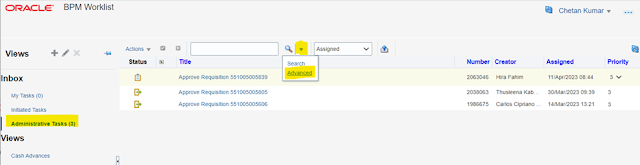
Enter the Search Criteria.
Task Type: ReqApproval
Assignees: Specific User Name
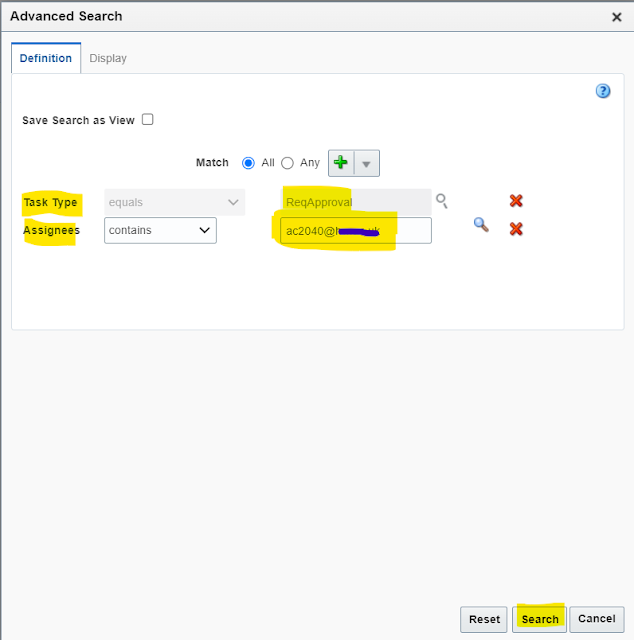
After Serach We can able to search the PR got assigned that
Specific Person which is under approval.
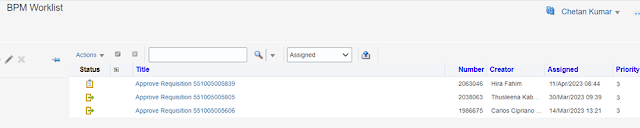
PR Details
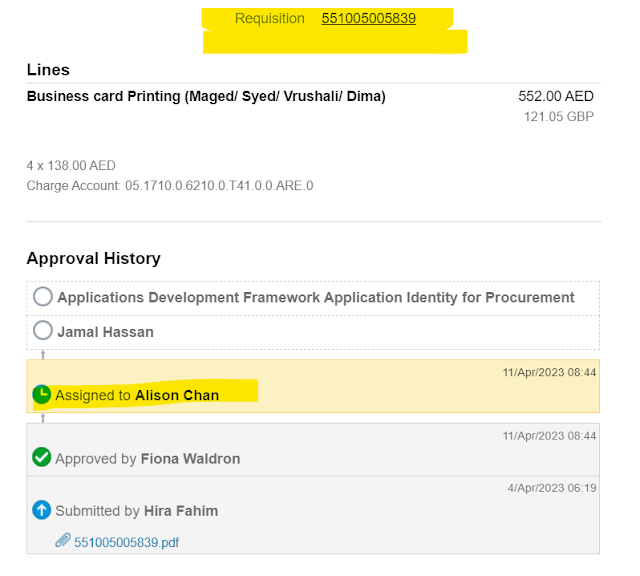
No comments:
Post a Comment
Note: only a member of this blog may post a comment.