Step1: Click on Bell Icon
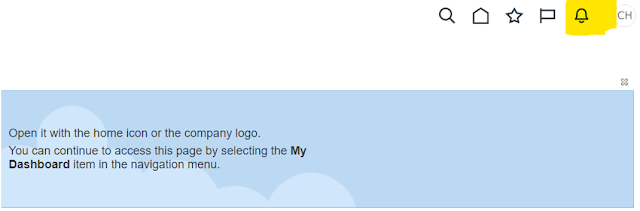
Click on Show all
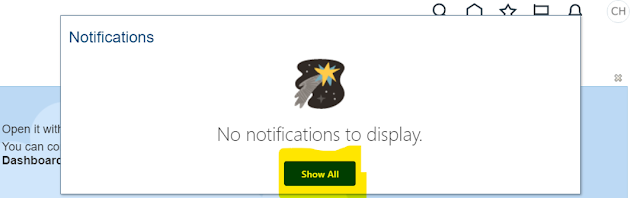
Click on Worklist
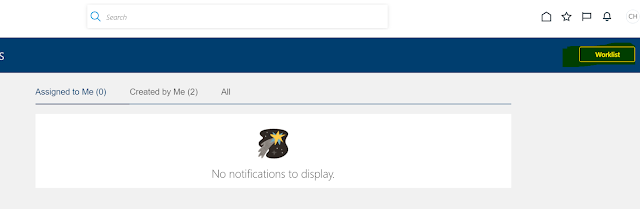
Step2: Lets Create Delegation rule.
Right Hand Side - Top Corner > Select Preference
-
Click on Other Rule
Se Search the username for whom we need to created delegation rule.
-
Click on “+”
-
Enter Name
-
Select Checkbox – Execute rule between these
dates.
-
Select Start and End Date
-
Select Task : Task Matching this conditions
-
Click on “+”
-
Search Approver and Select the Approver name
which you want to delegate
-
Select the Radio Button Delegate To – Select the
person whom we need to send approver during that period.
Person1- xyz@gmail.com (who is on leave or vaction)
to
Person2 - abc@gmail.com (who will approve in absence of Person1)
