Step1:
Navigate to:
Setup and Maintenance > Setup Select: Procurement > Search with Manage%Approval
Step2:
Select Header Stage > Edit Rule
Step3: Click
on “+” Icon
Step4: Enter
the Rule Name, Set the Priority (High/Medium/Low) & Description
Step5:
Enter Condition and Action.
Step6:
Click on
Save.
Click on
Deploy.
Lets check Newly created Approval Rule is working or not.
Step7: Create Requisition.
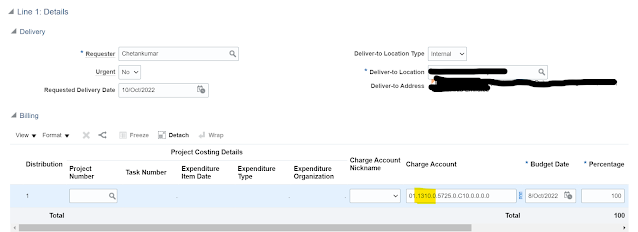
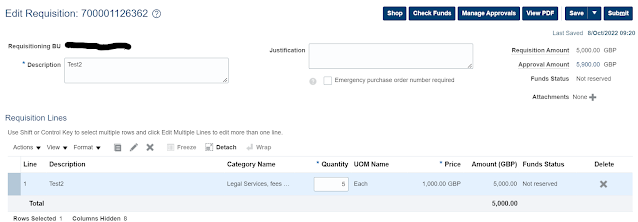
Step8: Click on Manage Approval.
We can able to see the new approval coming in the approval list.







