Fusion Generate Gapless Custom Sequence at
Ship Confirm Form Level
Requirement: As Oracle fusion, ship-confirm level shipment number sequence having a random seq. generate nature. We have required to assign a unique sequence number to shipment transaction.
Goto Home > Setup and Maintenance
Select Manufacturing and Supply Chain Material Management.
1) Select the Shipping tab from the left panel.
2) Select ALL Task from LOV
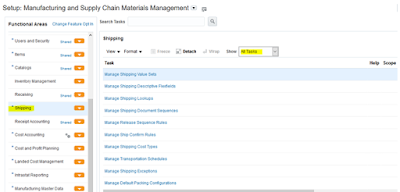
Select ‘Manage Shipping Document Sequences’.
· Before creating shipping document sequence, create a sequence category.

· Go to > Setup and Maintenance > Search > Manage Document Sequence Category.
|
|
|
Click on Search.
|
|
|
Create Document New Sequences.
|
|
|
Add details as per below screenshots.
Assign Newly created Document Sequence with Legal Entity.
Now we have to assign the following Document Sequence in shipping parameter window.
Shipping Document Job Set Rule.
· Create Shipping document Job set as per below screenshot
Define Ship Confirm Rule:-
· Define Ship confirm rule and assign this to manage shipping parameter
 Goto Home > Setup and Maintenance >
Goto Home > Setup and Maintenance > Manufacturing and Supply Chain Material Management.
1) Select the Shipping tab from the left panel.
2) Select ALL Task from LOV
3) Select ‘Manage Shipping Parameter’
| | |
|
|
|
Now Create SO transaction and create Ship Confirm for the same.
Now Packing Slip Number (Which is in sequence in reference of sales order) automatically generated at Ship Confirm Level.
You can get that value from backend by using the following query.
Shipment Number = Delivery_id = 15016
SQL Query:
select delivery_id,packing_slip_number from wsh_new_deliveries
where packing_slip_number is not null and delivery_id=15016
|
|
|
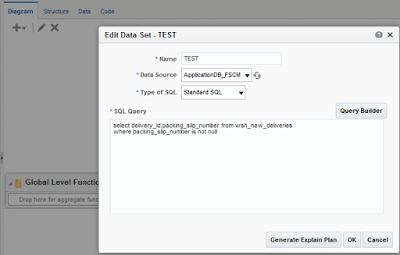
Output:


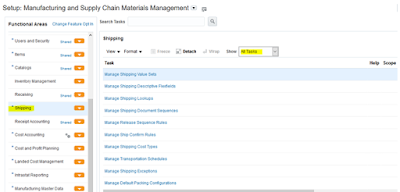











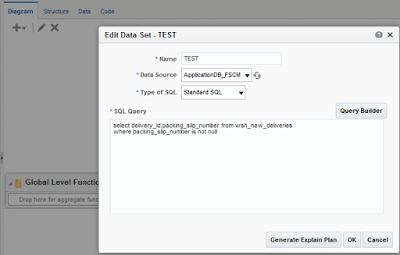

No comments:
Post a Comment
Note: only a member of this blog may post a comment.