At the time of AP invoice create using Interface following error we get in the interface log file.
Error:
Invalid Supplier Site.
Issue Solution:
> Check Payable Open Interface Screen, Remove the Supplier Name and Supplier Site Code from the interface screen and run the 'Payable open Interface Import' Program again, It will work now.
> Interface level AP Invoice Creation process required Supplier ID, Supplier Number, Supplier Site ID only.
Error:
Invalid Supplier Site.
Issue Solution:
> Check Payable Open Interface Screen, Remove the Supplier Name and Supplier Site Code from the interface screen and run the 'Payable open Interface Import' Program again, It will work now.
> Interface level AP Invoice Creation process required Supplier ID, Supplier Number, Supplier Site ID only.
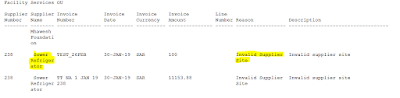
No comments:
Post a Comment
Note: only a member of this blog may post a comment.