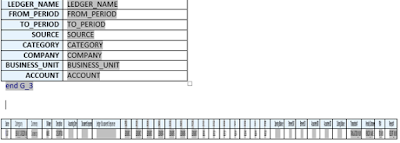SELECT
'KEY' AS "KEY",
ROWNUM SR_NO,
CAB.ASSET_ID,
CAB.ASSET_NUMBER,
CAV.DESCRIPTION Asset_Description,
(SELECT NAME
FROM HR_ORGANIZATION_UNITS
WHERE ORGANIZATION_ID = CAB.ITEM_ORGANIZATION_ID)
OPERATING_ORG,
CAB.ATTRIBUTE_CHAR2 Primary_Custodian,
CM.METER_ID,
CM.METER_DEFINITION_ID,
CMDT.METER_NAME,
CMDB.METER_CODE,
CMDB.UOM_CODE,
CM.ACTIVE_START_DATE,
CM.ACTIVE_END_DATE,
CMDB.INITIAL_READING_VALUE,
(select READING_DATE from CSE_METER_READINGS where meter_id=CM.METER_ID and INITIAL_FLAG='Y') Intial_Reading_Date,
(select READING_VALUE from CSE_METER_READINGS where METER_ID=CM.METER_ID and METER_READING_ID
= (select MAX(METER_READING_ID) from CSE_METER_READINGS where meter_id=CM.METER_ID )
)Last_Reading,
(select READING_DATE from CSE_METER_READINGS where METER_ID=CM.METER_ID and METER_READING_ID
= (select MAX(METER_READING_ID) from CSE_METER_READINGS where meter_id=CM.METER_ID )
)Last_Reading_Date,
(select READING_VALUE from CSE_METER_READINGS where METER_ID=CM.METER_ID and METER_READING_ID
= (select MAX(METER_READING_ID) from CSE_METER_READINGS where meter_id=CM.METER_ID )
)Life_to_date_Reading,
(select WORK_ORDER_NUMBER
from MNT_WORK_ORDERS_V where WORK_ORDER_ID =
(select WORK_ORDER_ID from CSE_METER_READINGS where METER_ID=CM.METER_ID and METER_READING_ID
= (select MAX(METER_READING_ID) from CSE_METER_READINGS where meter_id=CM.METER_ID )
) )Work_Order,
CM.DAILY_UTILIZATION_RATE Base_Utilisation_Rate,
decode(CM.ALLOW_IN_MAINT_PROGRAM_FLAG,'Y','YES','NO') Allow_Maintenance,
CM.CREATED_BY Recorded_By
FROM CSE_ASSETS_B CAB,
CSE_ASSETS_VL CAV,
CSE_METER_DEFINITIONS_B CMDB,
CSE_METER_DEFINITIONS_TL CMDT,
CSE_METERS CM
WHERE CAB.ASSET_ID = CAV.ASSET_ID
AND CMDB.METER_DEFINITION_ID=CMDT.METER_DEFINITION_ID
AND CMDT.LANGUAGE='US'
AND CM.METER_DEFINITION_ID=CMDB.METER_DEFINITION_ID
AND CM.meter_object_id=CAB.ASSET_ID
AND ((TRUNC(CAB.LAST_UPDATE_DATE) BETWEEN TRUNC(:P_START_DT) AND TRUNC(:P_END_DT)) OR TRUNC(CAB.LAST_UPDATE_DATE)= TRUNC(SYSDATE))