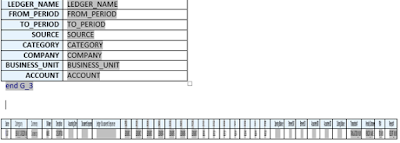How to resolve BIP Report Excel
Output column shrinkage issue
Issue Description:
I have
designed RTF report and at time of generating report output in excel format, In
output table column automatically shrink, Which will not be accepted as per
standard practice because the user will not resize the table column when they use on
daily basis.
I am getting output like this format which is not as per the standard.
 |
Resolution:
For solving
this table column shrinkage issue we have to set RTF table property.
This is my
RTF file format.
Step1:
Now select
the table and right-click and select
table property.
Select Table
> Right Click > Select Table Property
Step2:
Select the
column tab > Enter Preferred width: 15% > Ok.
Step4:
Now save the
RTF file and upload your template and check. Now excel output will come in
proper format.